Play chime when people join my Zoom meeting
Creation date: 11/18/2020 1:39 PM
Updated: 11/18/2020 1:39 PM
Play chime when people join my Zoom meeting
Enable a Chime for All Meetings You Host
- Visit https://brenau.zoom.us and Log In with your Brenau Google account. (there is a button to Login using Google)
- Select Settings from the menu.
- Scroll down until you see the option Play sound when participants join or leave.
- Toggle this option On.
- Once enabled, you will see additional options: who hears the chime (just the host or all attendees) and whether participants should be prompted to record their names when joining by telephone.
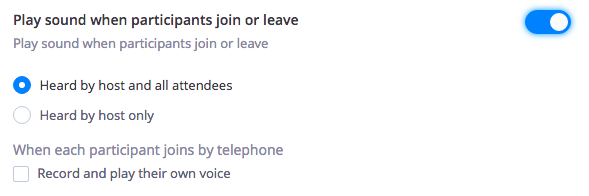
This setting will apply to all meetings you host, including ones that were scheduled before you changed the setting.
