How do I share my Google calendar?
Creation date: 11/20/2015 9:12 AM
Updated: 11/20/2015 9:14 AM
To share your google calendar navigate to your calendar, then click the cog/gear on the top right side. Click on Settings
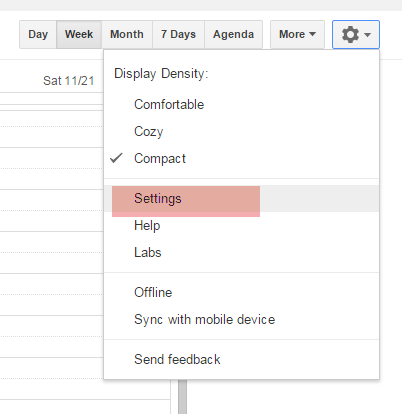
Across the top left side choose the Calendar option next to General then click on Shared: Edit Settings
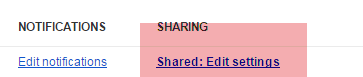
Then use the Share This Calendar options to share with specific people and set the permissions you want them to have.
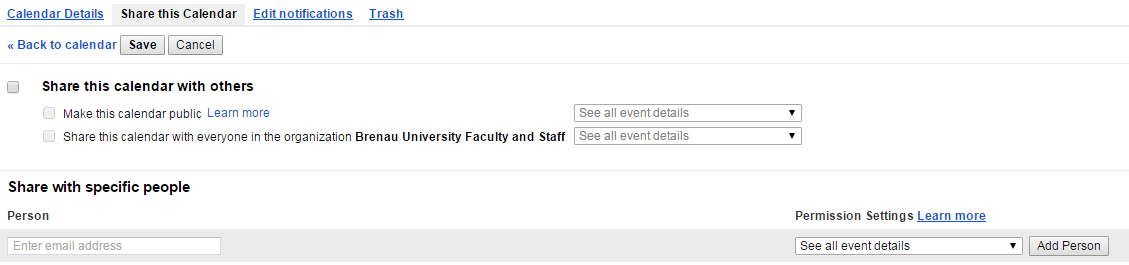
Across the top left side choose the Calendar option next to General then click on Shared: Edit Settings
Then use the Share This Calendar options to share with specific people and set the permissions you want them to have.



