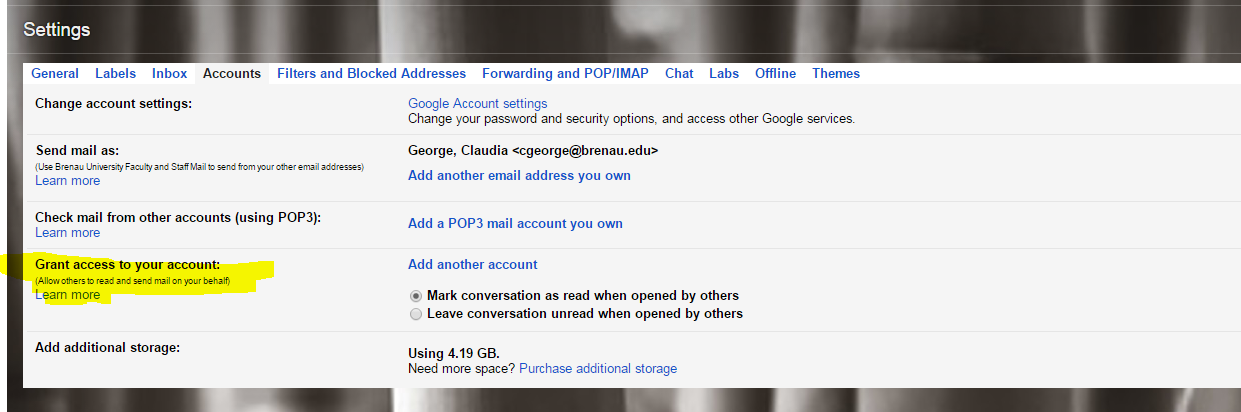How do I grant access to my email to other users?
Creation date: 11/20/2015 9:16 AM
Updated: 11/20/2015 9:16 AM
From your email inbox, select the gear on the top right and select settings. Then across the top select Accounts. See image below: Use the Grant Access to your Account area to give another user access to read and send mail on your behalf.